- Go to the website address that we have set up for you and add /admin to the end of the address. For example: http://www.yourwebsitename.com/admin/
- You will then be prompted to enter your login details, so please type the Username and Password that has been supplied for you.
- Click the ‘Log In’ button.
- You may be asked to complete a CAPTCHA, if you are you will be given more instructions, such as clicking on some images.
- Once this has been completed, you will then be logged in.
×
This website uses cookies. By continuing to use our site we will assume that agree with our cookie policy.